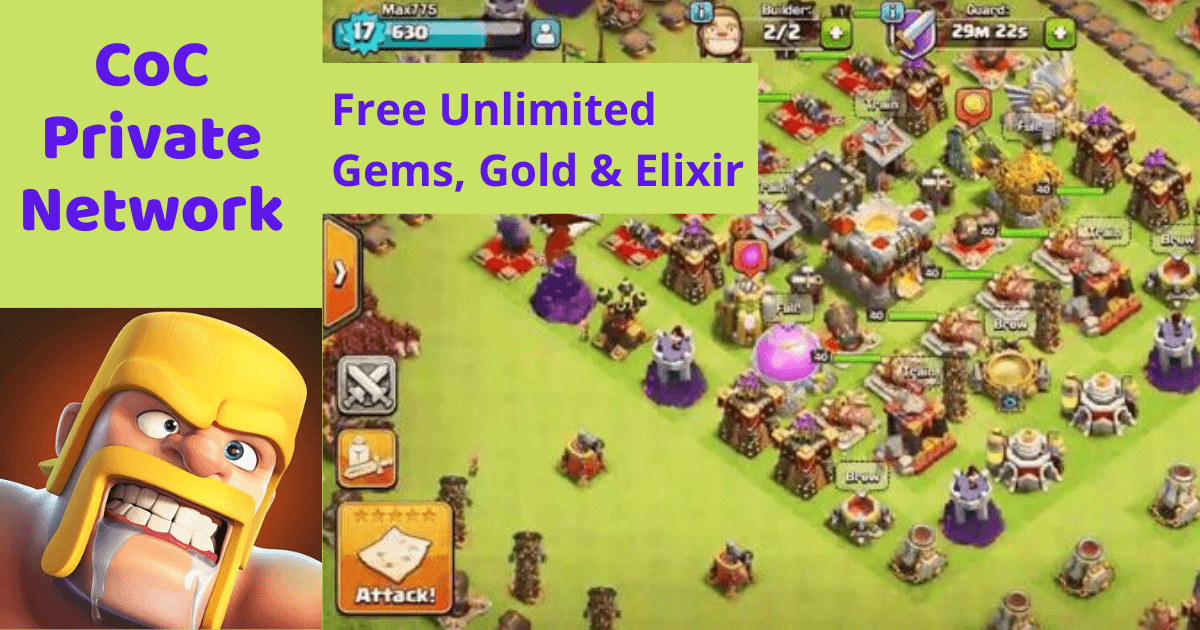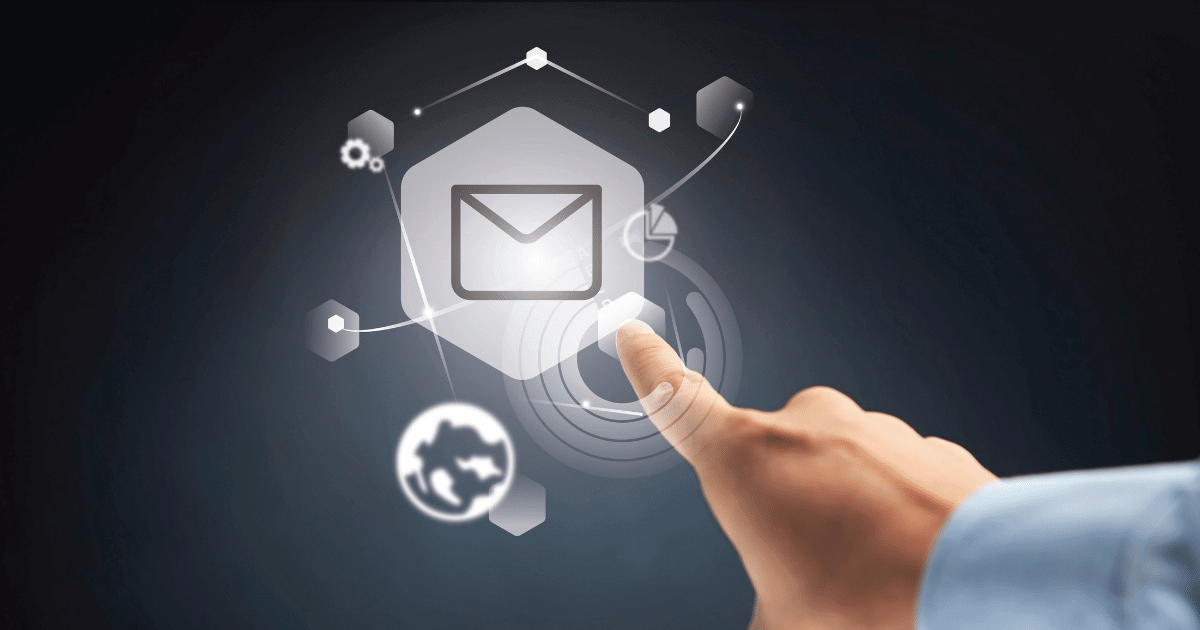Last Updated on August 28, 2022 by Ram Thakur
After planning a special occasion, the first step is to design a special invitation card for loved ones. A charming invitation card has the potential to set the tone for your event. To achieve this goal successfully, it’s wise to take support from an online invite card maker to get a delightful collection of invitation styles and designs. They generally offer numerous themes so that it’s easy to pick one per the party’s needs.
Best Invite Maker App that You Should Try
There are numerous invite maker applications all over the internet. Here we have discussed the best invitation card maker application that costs you nothing for their services and is supported by Android, and iPhone as well. This invitation card maker app is one of the most well-organized birthday and wedding card designing applications available on google play, suitable for your android. They offer a huge collection of decorative elements along with some beautiful stickers to beautify your invites in a sophisticated manner. It assists you in crafting an elegant invite for your event flawlessly in a few steps on the go.
How Does The Invitation Card Maker App Work?
1. Installation
It’s easy to install it on your android. To initiate a designing process, you just have to open it and select the template as per the event’s themes.
2. Pick a Template
After picking a suitable template, this invitation card maker free will asks you to add the background from the collection of the application. It also gives you the liberty to upload your favorite pictures from your phone as a background. There is an option to add 3D effects to your invitation card with this app. A birthday invite with 3D effects possesses the power to attract children more than anything.
3. Add Some Stickers
This greeting card maker app assists you in making your invitations more interesting and eye-catching by adding stickers to represent the event more specifically. This free invitation card maker allows you to write any text and different quotes of your choice as needed by the event. This application also offers a huge collection of specialized font styles and sizes. By following all these steps, your invitation card will be ready to download and share.
4. Create Cards on Your Terms and Conditions
With the help of this free invite card maker application, you can create an invite as per your terms and conditions. By terms and conditions, it means that you can add some particular design elements according to your choice. It imposes no limitation on choosing numerous interesting characters to make invites more thought-provoking.
5. Remember Your Dates
It helps you to remember all the important dates without any struggle just by installing it. And so, it offers full support in reminding all the important dates of your life. In addition, it gives you the option to send greeting cards to your loved ones directly on special days.
You May Like: Best Free Horoscope Apps
Other Card Maker Apps that You Can Try
Some of the other top choices on the app store are mentioned below!
1. Canva
Canva mobile app is well known for designing any poster, a banner for the advertisement, cards for inviting the guests, and many more. Its installation procedure is very simple and easy. It costs no money to design and download greeting cards. Once you save a card, this invite card maker gives you the liberty to edit it again. To avail of all the perks of this free application, you just need to log in. HD pictures to let you add more to their liveliness in the editing phase. It also offers the option to change the size of the photo and rotate it if required. Different titles are saved in this app according to the images category, which is ready to be applied.
2. Invitation Card Designer
Invitation Card Designer app is sufficient to give a strong competition to another invitation maker on google play. It offers numerous pre-design templates so you can choose the most suitable one on the go. But one of the limitations of this tool is compared to another invitation maker on google play. To avail of all of its features, users just need to make an account. It offers the option to add text, filters and change the color of photos to match them with text. In addition, there are multiple overlays with low opacity to add different effects to the final touches.
See Also:
- Best Free Camera Apps for Android
- Best Photo Editor Android Apps
- How to Get Free Google Play Codes and Gift Cards
Conclusion
Many times we fell in love with some paper-made invitation cards. Without any worries, we can easily create its copy via using an invite maker application. We need to take a picture of the card with the phone and then combine it via PDF. Open the invite maker app to make enhancements to this file as per the event’s requirements and share it with your friends.