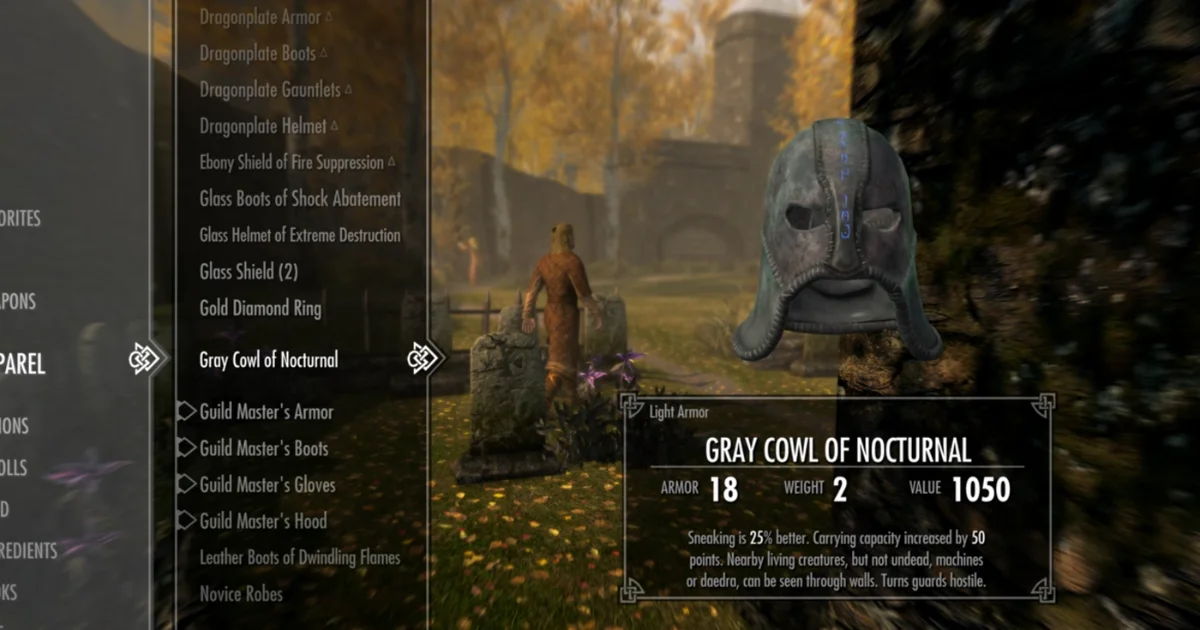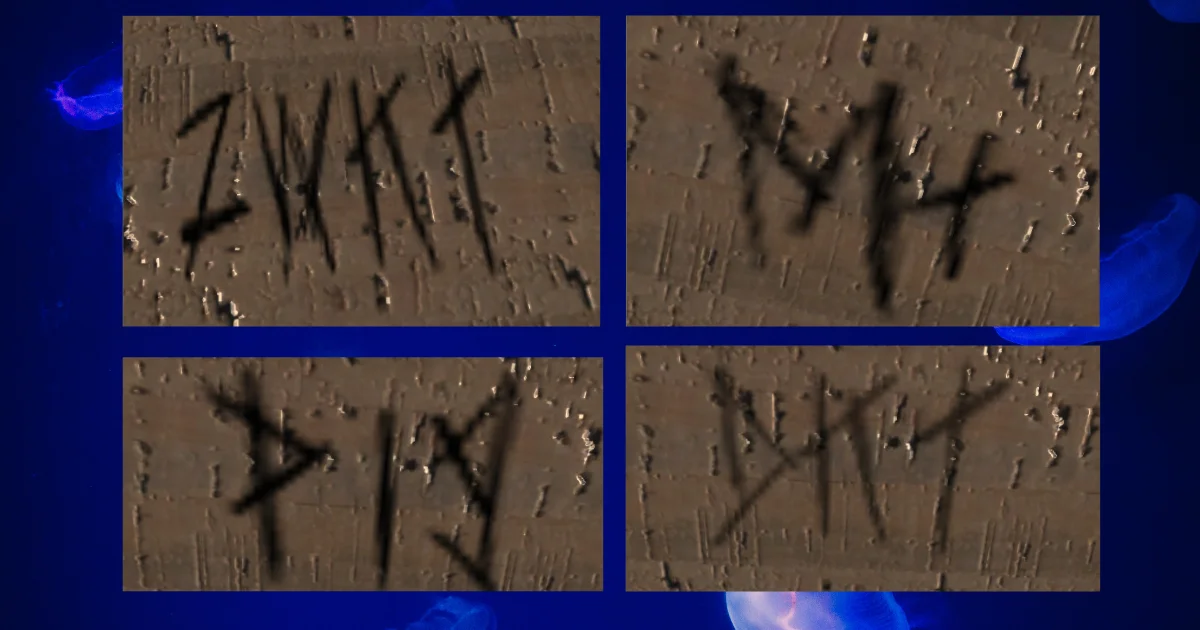If you’ve ever thought Skyrim’s time has passed, think again. Over a decade after its release, The Elder Scrolls V: Skyrim is still going strong in 2025, thanks to an incredibly active modding community that just refuses to quit. Whether you’re a returning Dragonborn or diving in for the first time, the right Skyrim modlist can completely transform your gameplay experience.
From ultra-realistic graphics mods to complete gameplay overhauls, Skyrim is no longer the same game it was back in 2011. Especially with the Skyrim Special Edition (SE) and Anniversary Edition widely available, modders now have more power than ever to push the game to its limits—and that means more options for you.
But here’s the catch: not all mods work the same across platforms. What works flawlessly on a high-end PC might not even be available for Xbox or PlayStation players. That’s why this guide is broken down by device—PC, Xbox, and PS—to help you build the best Skyrim modlist for your setup this year.
Whether you’re chasing photorealistic landscapes, brutal combat realism, or just smoother performance, we’ve got curated picks and installation tips tailored for your device.
Ready to unlock the true potential of Skyrim in 2025? Let’s start with the ultimate Skyrim SE modlist for PC users.
🖥️ Best Skyrim Mods for PC (2025 Edition)

When it comes to modding freedom, PC is the undisputed king. If you’re playing Skyrim Special Edition (SE) or the Anniversary Edition on a decent rig, you’re in for a treat. You’ve got access to thousands of mods via Nexus Mods, powerful tools like Mod Organizer 2, and advanced frameworks like SKSE and ENB—none of which are available on consoles. The result? A highly customizable and near next-gen experience.
Let’s build your best Skyrim SE modlist for 2025, categorized for clarity and performance.
✅ Why PC Is the Best Platform for Modding
- Full support for external assets, scripting, and custom animations
- Advanced tools: SKSE, xEdit, ENB binaries, DynDOLOD
- Access to massive modlists like Elysium, Phoenix Flavor, and Wabbajack presets
- Easy to fix issues and tweak load orders using LOOT and conflict resolution tools
🧩 Best Skyrim SE Modlist for PC (Curated for 2025)
Organized by purpose to keep your game immersive, stable, and beautiful.
🔹 Graphics & Visual Overhauls
If you’re hunting for best Skyrim mods for graphics, start here:
- Skyrim 2025 Re-Engaged ENB – Adds depth, bloom, and realistic lighting
- Skyland AIO – Complete retexturing of cities, landscapes, and dungeons
- Noble Skyrim – A lore-friendly high-resolution texture overhaul
- Obsidian Weathers + ENB Light – Enhances mood and weather visuals
- Lux & Lux Via – Modern lighting system overhauls
🔹 Gameplay Enhancements
These mods change how Skyrim plays—combat, perks, leveling, and more:
- Ordinator – Perks of Skyrim – Massive perk tree overhaul
- Wildcat – Combat of Skyrim – Adds stamina-based combat realism
- Smilodon – Lightweight combat AI mod (alternative to Wildcat)
- Apocalypse Magic – 155 new lore-friendly spells
- MCO (Modern Combat Overhaul) – If you’re into animation-based action combat
🔹 Immersion & Survival
Make the world feel alive (or deadly):
- iNeed – Adds hunger, thirst, and sleep mechanics
- Campfire & Frostfall – Survival mechanics like camping and freezing
- Alternate Start – Live Another Life – Skip Helgen and start your own story
- Immersive Citizens – Smarter NPC behavior
🔹 Quest & Content Mods
More stories, more locations, more reasons to explore:
- Legacy of the Dragonborn – Turn your loot into a museum
- Beyond Skyrim – Bruma – Explore a part of Cyrodiil
- Moonpath to Elsweyr – Exotic quests in a new land
- Wyrmstooth – Epic dragon-hunting questline
🔹 Quality of Life Improvements
Fix annoyances and streamline gameplay:
- SkyUI – Clean, functional UI (requires SKSE)
- Better Loot – Balanced and customizable loot drops
- QuickLoot RE – Fallout-style loot menu
- Immersive HUD – UI fades when not in use
To run a stable and visually enhanced load order, here’s what you need:
| Component | Recommended Specs |
|---|---|
| OS | Windows 10/11 (64-bit) |
| CPU | Intel Core i5 10th Gen or AMD Ryzen 5 3600 |
| RAM | 16 GB |
| GPU | NVIDIA GTX 1660 / RTX 2060 or AMD RX 5600 XT |
| Storage | 80–100 GB SSD (for game + mods) |
| Tools | Mod Organizer 2, SKSE64, LOOT, xEdit, ENB |
💡 Pro Tip: Use Wabbajack to install pre-built modlists if you’re new or want a hassle-free setup.
Must Read: BGMI 3.8 Update Release Date: When Is It Coming Out and What to Expect
🎮 Best Skyrim Mods for Xbox in 2025

If you’re playing on Xbox Series X/S or Xbox One, you’re in for a surprisingly solid modding experience—even in 2025. Thanks to Bethesda’s integrated mod support through Bethesda.net, Xbox players can access hundreds of community-created mods without needing a PC. While the modding freedom is more limited compared to PC (no script extenders or external assets), there’s still a lot you can do to make Skyrim look better, feel more immersive, and offer new gameplay options.
Let’s dive into the best Skyrim modlist for Xbox in 2025, optimized for both stability and performance.
✅ Why Modding on Xbox Is Still Worth It
- Easy access to mods via the in-game mod browser
- Up to ~150 GB of mod storage space on Series X/S (5 GB on Xbox One)
- Console-friendly curated modpacks
- No external tools or technical setup required
🧩 Curated Skyrim SE Modlist for Xbox (2025)
Here’s a battle-tested list of best Skyrim mods for Xbox, categorized for easy selection:
🔹 Graphics & Visual Enhancements
Improve visuals without killing performance:
- Skyland All-in-One – High-quality textures for cities and landscapes
- Realistic Water Two – Makes rivers, lakes, and waterfalls look incredible
- Obsidian Weathers & Seasons – Adds moody, atmospheric weather
- Enhanced Lights and FX (ELFX) – Realistic lighting (be careful with other lighting mods)
🔹 Combat & AI Mods
Make fights more challenging and NPCs smarter:
- Wildcat – Combat of Skyrim – Adds injury mechanics and improved AI
- Smilodon – Lightweight alternative for more stable builds
- Immersive Citizens – AI Overhaul – Smarter NPC behavior patterns
- Deadly Combat – Amp up the difficulty and realism
🔹 Quest Mods & New Locations
Fresh content for players who’ve done it all:
- Moonpath to Elsweyr – Exotic Khajiit-themed questline
- Project AHO – Deep lore and dark storyline
- Wyrmstooth – Dragon-hunting content in a brand-new region
- Carved Brink – Mind-bending Dwemer adventure
🔹 Character & Gear Mods
Spice up your Dragonborn:
- ApachiiSkyHair & KS Hairdos Lite – New hairstyles for characters
- Divine Armor Pack – Lore-friendly new armors
- Cloaks of Skyrim – Stylish cloaks that fit seamlessly into the world
- Rustic Clothing – Enhanced clothing textures without performance hits
🔹 Essential Fixes & Tweaks
For smoother, more stable gameplay:
- Unofficial Skyrim Special Edition Patch – Fixes hundreds of bugs
- Performance Textures – Scaled-down versions of textures for Xbox One
- Better Loot – Fixes randomization and distribution issues
💡 Tip: Always keep an eye on mod size. Load order matters! Put large texture packs and patches at the bottom of your list.
🎮 Minimum Requirements for Skyrim Mods on Xbox
| Console | Requirement |
|---|---|
| Xbox One | Up to 5 GB mod storage |
| Xbox Series X/S | Up to 150 GB mod storage (as of 2025) |
| Skyrim Version | Skyrim Anniversary Edition recommended |
| Internet | Required for downloading and managing mods |
| Mod Limit | Max of 150 individual mods (Bethesda cap) |
🛠 Make sure to sort and enable mods in the correct load order. Prioritize patches and performance mods if you experience crashes.
Must Read: Doom: The Dark Ages Is Coming May 15 — Here’s What to Expect
🎮 Best Skyrim Mods for PlayStation (PS4/PS5) in 2025

Modding on PlayStation has always been a bit tricky—and that hasn’t changed much in 2025. While PS4 and PS5 both support mods through Bethesda.net, Sony still enforces strict limitations: no external assets, no scripts, and no custom textures. That means you can only use mods built with Skyrim’s existing in-game assets, which significantly narrows your choices.
But don’t worry—there’s still room to improve your game. Let’s walk through the best Skyrim mods for PS4 and PS5 in 2025 that are stable, safe, and impactful.
❗ What You Can (and Can’t) Do on PS Mods
✔ You Can:
- Use mods that change gameplay values
- Add new quests using internal assets
- Customize visuals with in-game filters and effects
- Enhance AI and immersion without scripts
❌ You Can’t:
- Use external scripts (SKSE)
- Install new textures, meshes, or audio
- Use ENBs or advanced lighting systems
🧩 Top Skyrim PS Modlist for 2025
Curated with compatibility and performance in mind:
🔹 Visual Tweaks & Environmental Mods
- Enhanced Lights and FX (No Scripts Version) – Brighter interiors and realistic lighting
- Veydosebrom – Grasses and Groundcover – Denser grass using vanilla meshes
- Surreal Lighting – A visual preset that gives Skyrim a warmer tone
- Improved Snow FX – Better snow visuals using built-in assets
🔹 Gameplay & Balance Tweaks
- Faster Leveling – Speeds up XP gain (customizable)
- Rich Merchants of Skyrim – Vendors have more gold for trading
- More Frequent Dragons – Increase dragon encounter rate
- Immersive Movement – Adjusts how characters move and sprint
🔹 Character & Cosmetic Mods
- Lore-Friendly Character Presets – Pre-made face presets you can use in character creation
- Better Vanilla Faces – Tweaked facial proportions without custom assets
- Colorful Magic (Lite) – Adds new spell variants using base-game effects
🔹 Quests & Immersion Mods
- Alternate Start – Live Another Life – Start your story outside Helgen
- Inns Have Names – Adds names to inns for roleplay and immersion
- Immersive Citizens – Lite – Smarter NPC behavior without extra scripts
🎮 Minimum Requirements for Skyrim Mods on PS4/PS5
| Console | Requirement |
|---|---|
| PS4 / PS5 | Skyrim SE or AE version |
| Mod Space | Around 1 GB total mod storage |
| Internet | Required for downloading from Bethesda.net |
| Limitations | Approx. 100–150, depending on file sizes |
| Mod Cap | Approx. 100–150 depending on file sizes |
📝 Important Tip: Sort your load order inside the mod manager menu to prevent conflicts. Some mods can override others unintentionally, even without scripts.
Also Read: The Shadow Syndicate Announced: A 1930s Brooklyn Noir Stealth Game
Best Skyrim Graphics Mods (2025 Visual Overhaul)

If there’s one area where Skyrim truly shows its age, it’s the visuals. But thanks to the tireless work of the modding community, you can give this classic game a stunning next-gen makeover—especially on PC, and to a surprising degree on Xbox too. Whether you’re aiming for realism, fantasy flair, or just cleaner visuals, this section covers the best Skyrim graphics mods in 2025 for every setup.
Let’s break it down by platform so you know what’s possible on PC, Xbox, and PS.
🖥️ Best Skyrim Graphics Mods for PC (2025)
PC users have full access to ENB shaders, 2K-8K textures, lighting overhauls, and mesh upgrades. Here’s your modlist to turn Skyrim into a visual masterpiece:
🔹 ENB Presets (Requires SKSE + ENB binaries)
- Rudy ENB for Obsidian Weathers – Clean, balanced, and stunning in every light
- Silent Horizons ENB – One of the most cinematic presets with advanced weather integration
- PI-CHO ENB – Inspired by Skyrim’s fantasy roots with crisp color tones
🔹 Texture Overhauls
- Skyland AIO – Replaces textures for cities, landscapes, roads, and dungeons
- Noble Skyrim – A more medieval-style retexture of the entire world
- Vivid Landscapes – Lush and vibrant environmental textures
🔹 Lighting and Weather
- Lux + Lux Via – Realistic light sources and custom light paths
- Obsidian Weathers – Fog, storms, snow, and atmosphere like never before
- Cathedral Weathers & Seasons – Great for performance and aesthetics
🔹 Flora and Fauna
- Skyrim Flora Overhaul – Bigger, more varied trees and plants
- Happy Little Trees – Handcrafted, lore-friendly tree replacements
- Realistic Water Two – Overhauls waterfalls, lakes, and streams with real physics
🔹 Add-Ons for Visual Fidelity
- DynDOLOD 3.0 – Adds detailed distant terrain and object LODs
- SMIM (Static Mesh Improvement Mod) – 3D upgrades to everyday objects
- ENB Light – Dynamic light effects from sources like torches and magic
💡 Keep an eye on your load order and VRAM usage—high-resolution textures can crash your game if not managed properly.
🎮 Best Skyrim Graphics Mods for Xbox (2025)
Xbox players don’t get ENBs, but mod creators have optimized textures and lighting to still make the game shine:
🔹 Top Xbox Graphics Mods
- Skyland AIO (Xbox Edition) – Lower-res version for Series X/S and One
- Realistic Water Two (Lite) – Console-friendly water textures
- Enhanced Lights and FX – Brings warmth and shadows to interiors
- Obsidian Weathers for Xbox – Works great with performance-friendly lighting mods
- Veydosebrom Grasses – Thicker, more natural grass using in-game assets
💡 If you’re on Xbox One, stick to smaller mods and avoid overloading textures. For Series X, you can safely run most larger visual mods.
🎮 Best Skyrim Graphics Mods for PS4/PS5 (2025)
Due to Sony’s restrictions, you can’t use new textures, ENBs, or lighting frameworks. But you can still adjust visual tone and atmosphere using internal assets:
🔹 PS-Compatible Graphics Tweaks
- Surreal Lighting – Tweaks color and brightness for a dreamier world
- ELFX (Vanilla Asset Version) – Improved lighting using built-in effects
- Colorful Grasses – Adds variety without external meshes
- Improved Snow FX – Better-looking snow using default textures
📝 Mods may not sound flashy, but they work reliably and boost immersion without breaking stability.
Final Visual Modding Tips for 2025:
- 📦 Avoid mixing multiple weather mods unless specifically designed to work together
- 💾 Use MO2 profiles or load order templates to test different setups without corrupting your game
- 🧠 Don’t skip patches like Lux patches, Obsidian + ENB compatibility, and DynDOLOD rules
With the right setup, Skyrim in 2025 can look better than many current-gen games—and it’s all thanks to the creativity of the modding community.
Must Read: Best Video Games
🛠️ How to Install Skyrim Modlists (Step-by-Step)

So you’ve found the perfect Skyrim modlist in 2025—now it’s time to actually install it. The process varies drastically between PC, Xbox, and PlayStation, so we’ve broken it down platform-by-platform to help you avoid crashes, conflicts, and general chaos.
🖥️ How to Install Skyrim Mods on PC (SE/AE)
For PC players, especially those using Skyrim Special Edition or Anniversary Edition, the best way to install mods is with Mod Organizer 2 (MO2) or Vortex. Manual installation is possible, but risky—trust me, MO2 saves lives (and load orders).
🔹 Tools You Need:
- Mod Organizer 2 – Best for managing multiple profiles and load orders
- SKSE64 (Skyrim Script Extender) – Required by most gameplay and UI mods
- LOOT (Load Order Optimization Tool) – Automatically sorts your mods to prevent crashes
- xEdit (SSEEdit) – For patching mod conflicts and cleaning dirty edits
- ENB Binaries – Optional but essential for enhanced visuals
🔹 Step-by-Step PC Installation:
- Install Skyrim SE/AE via Steam and launch it once to generate necessary files.
- Install MO2, then direct it to your Skyrim installation folder.
- Download mods from Nexus Mods, using the MO2 download manager.
- Sort load order with LOOT, then tweak manually if needed.
- Install SKSE64 if required by any of your mods.
- Run the game via MO2’s SKSE launcher for full functionality.
- Optional: Use Wabbajack for prebuilt modlists like Elysium or Living Skyrim.
💡 Always back up your saves before major changes.
🎮 How to Install Skyrim Mods on Xbox
Xbox makes modding simple—no external tools needed. But there’s still a right way to do it.
🔹 Step-by-Step Xbox Modding:
- Launch Skyrim AE on your Xbox and go to the “Mods” menu from the main screen.
- Log into your Bethesda.net account (you can create one for free).
- Browse or search for mods, then click Download.
- Keep an eye on file size—you’re capped at 5 GB (Xbox One) or ~150 GB (Series X/S).
- Use the “Load Order” menu to manually arrange mods:
- Patches at the bottom
- Large overhauls and textures near the top
- Smaller tweaks and gameplay mods in between
💡 Restart the game after changing your load order. Always test your setup before adding more.
🎮 How to Install Skyrim Mods on PS4/PS5
Modding on PlayStation is the most limited but also the easiest.
🔹 Step-by-Step PS Modding:
- Launch Skyrim and go to Mods from the main menu.
- Log in to your Bethesda.net account.
- Search for PS-compatible mods (they will not include external assets).
- Click Download, then enable the mod.
- Use the in-game Load Order screen to arrange mods properly.
💡 Stick to 10–20 lightweight mods for max stability. PS5 handles them better than PS4, but limitations still apply.
🚫 Common Modding Mistakes to Avoid (All Platforms)
- Installing conflicting mods (e.g., two perk overhauls)
- Ignoring load order—yes, it absolutely matters
- Downloading too many mods at once without testing
- Forgetting patches and compatibility files
- Using mods not updated for your Skyrim version (SE vs AE)
Bonus: 2025 Curated Modlists from Trusted Creators
Not everyone has the time (or patience) to hand-pick 200+ mods and fine-tune load orders. That’s where curated Skyrim modlists come in—these are pre-built, balanced, and often auto-installable modpacks maintained by experienced modders.
If you want a full Skyrim overhaul in just a few clicks, these are the best Skyrim modlists in 2025 worth exploring—especially for PC users.
🔧 Best Wabbajack Modlists in 2025 (PC Only)
Wabbajack is a tool that auto-installs massive, pre-configured modlists. All you need is a clean install of Skyrim SE/AE and the Wabbajack app.
🔹 1. Elysium Remastered
- Focus: Visual overhaul + immersive gameplay
- Graphics: Next-gen visuals with ENB and 8K textures
- Gameplay: Survival, new perks, expanded combat
- Best for: Hardcore players who want everything
🔹 2. The Phoenix Flavor
- Focus: Lore-friendly enhancements + stability
- Graphics: Clean and consistent with a classic Skyrim feel
- Gameplay: Balanced tweaks, smarter AI, immersive survival
- Best for: Returning players who want a polished vanilla+ feel
🔹 3. Living Skyrim 4
- Focus: Heavy customization + mod variety
- Graphics: Realistic ENB, lush flora, weather immersion
- Gameplay: Magic overhaul, combat tweaks, crafting expansions
- Best for: Roleplayers and sandbox explorers
🔹 4. FUS (Fixes, Upgrades, Survival)
- Focus: Lightweight performance-friendly setup
- Graphics: Clean visuals without heavy texture mods
- Gameplay: Survival mode focused with realism mods
- Best for: Low-spec PCs or those wanting a streamlined experience
🔹 5. OMEGA (One Modlist to Enhance Gameplay Again)
- Focus: Combat, animation, and difficulty scaling
- Graphics: Basic ENB, clean UI
- Gameplay: Souls-like combat, MCO, dodging, combos
- Best for: Action-oriented players craving challenge
💡 All Wabbajack modlists require a legal, unmodified copy of Skyrim SE or AE. Always read each list’s instructions carefully—they’ll walk you through install paths, tools, and post-install tweaks.
🎮 Console-Friendly Collections (Manual Setup)
While Wabbajack is PC-exclusive, Xbox players can still follow community-recommended modlists:
- Search “Phoenix Lite for Xbox”, “Skyrim Enhanced Console Build”, or “Ultimate Xbox Load Order” on Reddit or YouTube
- These lists are built around Xbox’s limitations and mod size caps
- You’ll find load order guides, stability tips, and patch suggestions in the creator notes
📝 Tip: Join Reddit’s r/SkyrimModsXbox or Discord servers for the latest tested load orders.
⚠️ Tips to Avoid CTDs and Load Order Conflicts
Nothing kills your Skyrim immersion faster than a crash-to-desktop (CTD). Whether you’re rocking a heavily modded PC build or just a few tweaks on Xbox or PS, load order and compatibility issues can break your game in ways that aren’t always obvious. But with the right approach, you can enjoy a stable, modded experience in 2025.
Here are the most important crash-prevention and load order tips to help you keep your game smooth across all platforms.
See Also: Best Troop Strategies in Clash of Clans for 9th Town Hall Freshers
🖥️ PC (SE/AE) CTD Prevention Tips
1. Use LOOT for Load Order Optimization
- LOOT automatically sorts your plugins (.esp/.esm files)
- Helps prevent soft crashes and broken quests
2. Keep an Eye on Script Load
- Avoid stacking too many script-heavy mods (e.g., multiple combat overhauls, AI mods)
- Use the Papyrus Profiler or Crash Logger tools for advanced diagnostics
3. Use xEdit for Conflict Resolution
- Run SSEEdit to check for overwritten records and incompatible changes
- Create conflict resolution patches or remove problematic overlaps
4. Limit Texture Sizes Based on Your GPU
- 4K or 8K textures are gorgeous, but they’ll crush mid-range GPUs
- Use 2K textures or downscaled packs for stability
5. Keep Your Mod Count Under Control
- Aim for under 255 plugins
- Use ESL-flagged plugins whenever possible to save slots
6. Monitor Load Order Manually (MO2 Users)
- Large mods like Legacy of the Dragonborn or Lux Via often need specific positioning
- Follow the mod author’s instructions on where things should go
🎮 Xbox Load Order Tips (2025)
Xbox has stricter limits, so smart planning is essential:
1. Follow a Proven Load Order Format
Typical Load Order:
- Unofficial Patches & Fixes
- Graphics/Textures
- Environment Mods (weather, lighting)
- Gameplay/Combat Tweaks
- Quests & Followers
- Armor/Weapons
- Cheats & Extras
- Patches and Misc Fixes
2. Stay Within Storage Limits
- Xbox One: 5 GB mod space
- Xbox Series X/S: Around 150 GB
3. Avoid Mixing Similar Mods
- Don’t use two weather mods or two overhaul mods unless one is a patch for the other
4. Restart the Game After Changes
- Always reboot Skyrim after adding/removing mods or adjusting load order
PS4/PS5 Load Order Advice
Though options are limited, it’s still possible to mess things up with poor ordering:
1. Keep It Simple
- Limit yourself to 15–20 lightweight mods
- Too many changes—even small ones—can cause instability
2. Watch for Incompatible Edits
- Avoid mods that try to overwrite the same parts of the game (e.g., two mods modifying NPC AI)
3. Arrange Mods Carefully
- Order similar to Xbox: patches and lighting mods up top, gameplay tweaks below
Universal Modding Safety Checklist
- Test your build every 5–10 mods
- Read user comments on Nexus/Bethesda.net for red flags
- Don’t update mid-playthrough unless you know it’s safe
- Keep backups of your save files (especially before big installs)
By following these tips, you’ll drastically reduce the chances of CTDs, infinite loading screens, or corrupted saves—so you can focus on exploring Skyrim, not troubleshooting it.
Must Read: Best Sensitivity Settings for PUBG Mobile [Tested]
Final Thoughts
Modding Skyrim in 2025 is more than just adding pretty textures or new weapons—it’s about rebuilding the game to match your style. Whether you’re after ultra-realistic graphics, brutal survival mechanics, or just smoother gameplay on console, there’s a modlist out there that fits your vision.
So, how do you decide which one is best for you?
The Best Modlist Is the One That Fits You!
Whether you’re a dragon-slaying minimalist or a graphics-obsessed lorehound, the best Skyrim modlist in 2025 is the one that gives you the experience you want.
You don’t need 400 mods to have fun—just the right ones.
Don’t install everything at once. Build slowly and test often.
If you’re overwhelmed, Wabbajack is your best friend.
Join communities like r/SkyrimMods, Discord servers, and mod authors’ Patreon pages to stay current and get help.
Don’t forget to enjoy the game. It’s easy to get caught up in tweaking—remember to explore, roleplay, and lose yourself in Tamriel.
Loved this guide? Share your feedback, modding tips, or success stories in the comments below. Whether you’re a first-time modder or a seasoned Dragonborn, your experience could help someone else build their perfect Skyrim too.