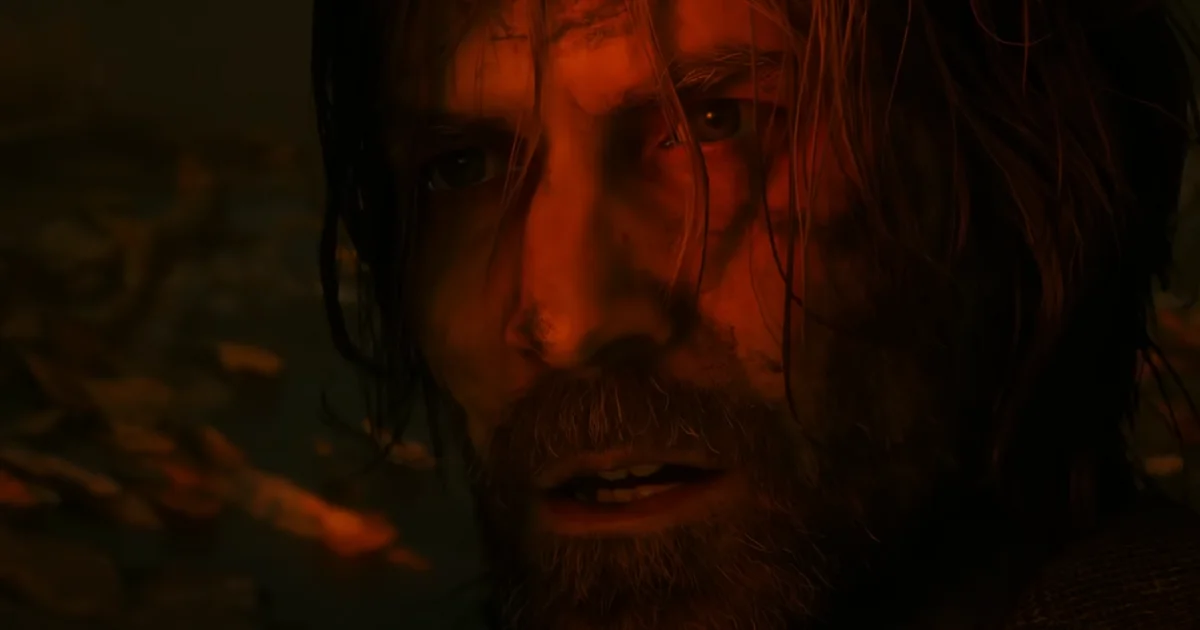[August 7, 2025 | Earthtechy Gaming News Desk]
Xbox has just taken a major leap into the future of PC gaming by bringing its AI-powered Gaming Copilot directly into the Windows Game Bar—and if you’re part of the Xbox Insider Program, you can try it out right now.
Starting August 6, 2025, the Gaming Copilot beta is officially available for Xbox Insiders using Windows PCs, offering you an intelligent, voice-activated assistant that lives right inside your gaming environment. That’s right—you no longer need to pause your game, switch tabs, or dig through wikis to figure out your next move. The Copilot is built to respond to your voice, analyze your gameplay, and help you level up in real-time.
“Gaming Copilot knows what you’re playing and understands your Xbox activity to provide an experience centered around you,” said Taylor O’Malley, Principal Program Manager at Xbox.
🎮 What Exactly Is Gaming Copilot?
If you haven’t heard about it yet, Gaming Copilot is Microsoft’s smart AI sidekick for gamers—built not to play the game for you, but to help you through tricky moments, offer strategic advice, and streamline your experience so you can focus on having fun. Whether you’re stuck on a puzzle, unsure about your next quest, or looking for the best way to beat a boss, Gaming Copilot is designed to be there when you need it and disappear when you don’t.
Originally tested earlier this year on the Xbox mobile app, Gaming Copilot started as a second-screen experience. But now, Microsoft has brought the AI assistant directly into the Game Bar overlay, integrating it deeply into the PC gaming environment. It’s a major upgrade from its previous iteration—and it’s a move that signals just how serious Xbox is about AI in gaming.
Read More: Xbox Update Unlocks Game Streaming on PC and Brings Xbox Cloud Gaming to Your iPad
🧠 Key Features That Make This Copilot Smarter Than Ever
This isn’t your average chatbot. The new Gaming Copilot beta inside Game Bar introduces some game-changing features:
🎙️ Voice Mode While Playing
You can now talk to Copilot using your mic, without ever leaving the game. Just hit Windows + G, open the Copilot widget, tap the microphone icon, and start chatting. Got a question about your current mission? Ask away. Need a quick tip while dodging enemy fire? Copilot’s got your back.
🖼️ Screenshot-Based Game Help
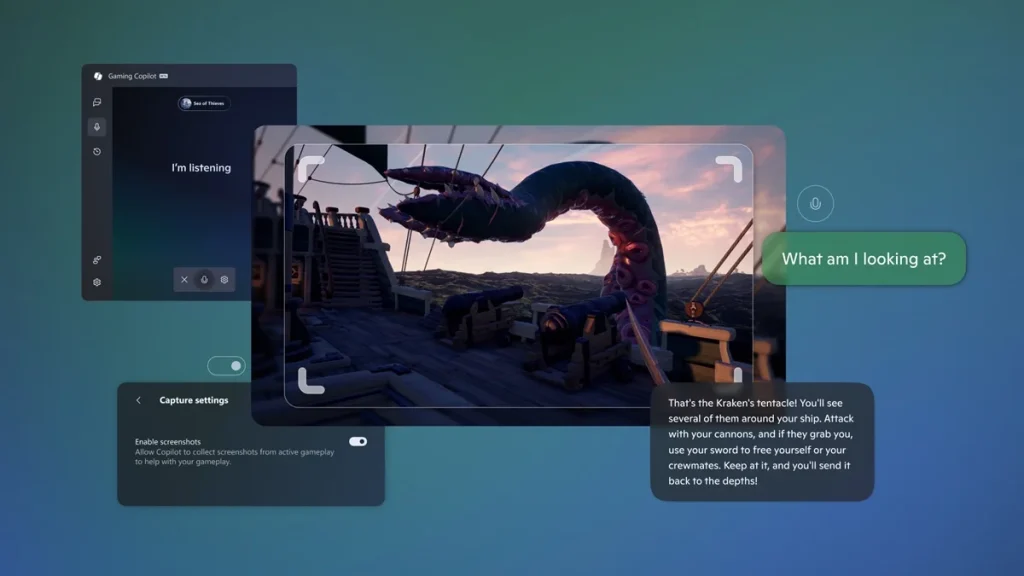

One of the coolest upgrades? Copilot can now analyze screenshots of your gameplay to better understand what’s going on—and give smarter answers. Say goodbye to typing out “giant armored boss with glowing red eyes” and just let Copilot see what you’re seeing. You’ll get context-aware advice without having to over-explain. (You can tweak your screenshot permissions under “Capture Settings” in the widget.)
Read More: Gears of War: E-Day and State of Decay 3 Reportedly Coming to PS5 Amid Xbox’s Multiplatform Push
🌍 Who Can Try It?
The Gaming Copilot beta is currently open to Xbox Insiders aged 18+ in supported regions like the U.S., Australia, Japan, Singapore, New Zealand, and a few others. Notably, it’s not available in the UK or Europe just yet, but Microsoft has plans to roll it out more broadly in the future.
If you’re using a Windows handheld like a portable gaming device, you’ll be happy to know Gaming Copilot is also accessible there—although further optimization is in progress as we get closer to the release of the ROG Xbox Ally and ROG Xbox Ally X.
🛠️ How to Access Gaming Copilot in Game Bar on PC
If you’re wondering how to get your hands on this futuristic AI assistant, don’t worry—it’s surprisingly easy.
First, you’ll need to be enrolled in the Xbox Insider Program (if you’re not already, more on that below). Then, make sure you’ve got the Xbox PC app installed on your Windows device.
Once you’re set up, here’s how to launch Copilot:
- Press
Windows + Gto bring up the Game Bar overlay. - Look for the Gaming Copilot icon in the Home Bar.
- Open the widget, sign in with your Xbox account, and you’re good to go.
The widget can be pinned, so it stays visible while you play—no more awkward alt-tabbing or pausing mid-match to search for walkthroughs. You can even keep chatting with Copilot as you move through your game, making it feel like a true gaming companion.
🤖 More Than Just Hints: Microsoft’s Vision for AI in Gaming
Gaming Copilot is just one piece of Microsoft’s growing commitment to using AI to enhance the player experience—not replace it.
We’ve already seen the company experiment with AI tools for developers, like Muse AI, and file patents for systems that dynamically change game narratives using AI. Copilot fits right into this bigger picture as the player-facing component of that AI revolution.
Microsoft has been very clear: the goal isn’t to create bots that play the game for you. Instead, AI is here to support your creativity, challenge you in smarter ways, and help you improve. Think of Copilot as a coach—not a cheat code.
And there’s more to come. Xbox has already hinted at exciting future updates for Gaming Copilot, including deeper personalization, proactive coaching, and richer in-game assistance tailored to your preferences and play style.
📢 Your Feedback Could Shape the Future
If you’re testing the beta, your feedback is incredibly valuable. Microsoft is actively encouraging users to share their experience by:
- Clicking “Give Feedback” directly inside the Copilot interface.
- Rating responses with a thumbs-up or thumbs-down to help improve accuracy.
This real-world data will help Microsoft fine-tune the assistant before it rolls out to a broader audience. So if you’ve ever wanted to influence the future of gaming tools—now’s your chance.
🚀 Want Early Access? Join the Xbox Insider Program
Not an Xbox Insider yet? No problem. You can join the program for free and gain early access to features like Gaming Copilot, experimental updates, and more. Just download the Xbox Insider Hub from the Microsoft Store on your Windows PC or Xbox console, follow the sign-up instructions, and you’re in.
You’ll be joining a growing community that helps shape Xbox’s most cutting-edge features. Plus, you’ll be first in line for future Gaming Copilot upgrades.
Read More: Xbox Game Pass August 2025 Wave 1 Lineup: Assassin’s Creed Mirage, Aliens: Fireteam Elite, and More!
🧩 Final Thoughts: A Smarter Way to Game Is Here
Gaming Copilot marks a bold step into the future of interactive gaming. It’s not just a chatbot bolted onto your screen—it’s an AI-powered assistant that understands what you’re doing and is built to make your play sessions smoother, smarter, and more fun.
Whether you need help cracking a difficult level or just want tips on maximizing achievements, Copilot is designed to fit naturally into your gaming experience—on your terms.
And with Microsoft promising even more intelligent features down the line, we’re only scratching the surface of what AI in gaming can really do.
So, if you’re ready to experience the next evolution in game support, fire up Game Bar, summon your Copilot, and dive in.