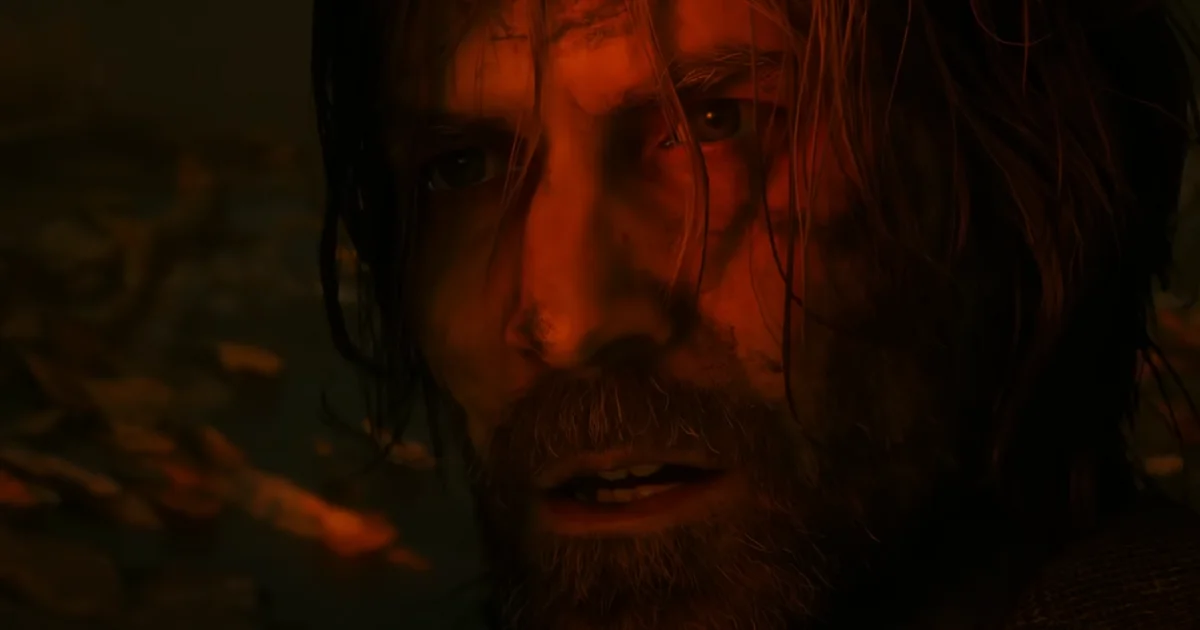Microsoft Rolls Out Xbox Copilot Beta on iOS and Android: Your Mobile Game Assistant Just Got Smarter

[May 30, 2025 | Earthtechy Gaming News Desk]
The future of AI in gaming isn’t just coming — it’s already in your pocket.
Microsoft has officially launched the beta version of Xbox Copilot for Gaming on iOS and Android, bringing its smart AI assistant to your mobile device. If you’re part of the Xbox Insider Program or just someone who loves exploring the latest in tech, you’re going to want to try this out.
Also Read: Five Nights Hunted Codes (May 2025): Redeem These to Get Free Coins & Skins Now
🚀 What is Xbox Copilot for Gaming?
In short, Xbox Copilot for Gaming is your new virtual sidekick. Think of it as a second-screen experience that works in the background while you’re gaming, without pulling you out of the action. This early beta version is now live for users in select countries and can be accessed through the Xbox mobile app.
Whether you’re curious about your latest achievements, looking for personalized game suggestions, or just need a few tips to get through a tough boss fight — Copilot’s got your back.
This isn’t some generic chatbot. Microsoft has packed this assistant with features that connect directly to your Xbox profile, play history, and achievements. That means the answers you get aren’t just smart — they’re tailored specifically to you.
Also Read: : Apple to Launch Dedicated Gaming App at WWDC 2025: A New Era for iOS and macOS Gamers
🧠 Smart, Personalized, and Always on Hand
One of the coolest things about Xbox Copilot is how personalized it feels. You can ask it questions like:
- “What was my last achievement in Starfield?”
- “Can you recommend a horror game like Resident Evil?”
- “When does my Xbox Game Pass renew?”
And yes — it’ll actually respond based on your account and player activity. Microsoft has integrated Bing search capabilities too, so Copilot can even link you to additional resources if it pulls in something from the web.
“In this early version of the feature for mobile, you’ll be able to access Copilot for Gaming on a second screen, without distracting you from your core gameplay experience,” explains Taylor O’Malley, principal program manager at Xbox.
This level of interactivity is a big deal, especially if you’re like me and love to multitask during gaming sessions. You no longer need to leave your game to look something up — just fire up Copilot, ask your question, and keep playing.
Also Read: Hellblade 2 Gets Surprise Physical Edition on PS5 and Xbox—Limited Run Games Steps In as Publisher
🎮 Feature Highlights You Can Try Right Now
If you’re in one of the supported regions (more on that in a bit), here’s what you can do with Xbox Copilot right now in the mobile app:
- View recent Xbox achievements without toggling your console screen.
- Get game recommendations based on what you play most.
- Ask for game tips and walkthrough-style advice.
- Chat with a voice-customizable AI, similar to the main Microsoft Copilot.
And while the ability to download or install games using Copilot is not available in this early beta, Microsoft confirms that’s coming soon.
🌍 Where Can You Try Xbox Copilot Right Now?
So, you’re probably wondering — “Can I try this Copilot magic today?” If you’re living in one of the supported regions, the answer is yes!
As of now, the Xbox Copilot beta is rolling out in over 50 countries, including major gaming hubs like the United States, Australia, Japan, Singapore, and India. However, if you’re in the UK or most of Europe, you’ll need to hang tight — Microsoft says broader availability is coming, just not yet.
Here’s a pro tip: You’ll need to be at least 18 years old and have the Xbox mobile app installed on your iPhone or Android device to participate. Once you’ve updated the app, Copilot should be available right from your mobile screen — no need for complicated setup or third-party downloads.
This early beta version is English-only for now, but it already feels surprisingly intuitive and polished.
Also Read: Epic Games Store Gives Away Limbo & Tiny Tina’s Wonderlands for Free — Limited Time Offer!
🎯 A Glimpse Into Microsoft’s Bigger Vision for Copilot
What you’re seeing today with Copilot on mobile is just the beginning. Microsoft’s endgame is way more ambitious — they want this AI assistant to become a fully integrated, intelligent game coach.
Earlier this year, Microsoft gave us a sneak peek at what’s coming down the pipeline. Imagine playing a fast-paced shooter like Overwatch 2, and Copilot tells you in real time where you went wrong — maybe you picked the wrong hero, or missed an opportunity to support your team. That’s the kind of proactive guidance we’re talking about.
And it doesn’t stop at shooters. Microsoft has already shown Copilot working in Minecraft, where it can help you figure out crafting recipes or building strategies just by asking simple questions.
It’s also worth noting that similar AI-powered features are being explored in Copilot Vision for Windows, which shows Microsoft’s larger push to make gaming smarter and more accessible through AI.
📲 How to Access the Xbox Copilot Beta
If you’re ready to jump in and try Xbox Copilot for yourself, here’s what to do:
- Update or install the latest version of the Xbox app from the App Store or Google Play.
- Make sure you’re located in one of the supported countries.
- Sign in with your Xbox account — Copilot pulls from your play history, achievements, and settings.
- Look for the Copilot icon in the app’s main dashboard. If it’s not there, keep an eye out for app updates — the rollout is still in progress.
And that’s it! You’ll be chatting with your AI gaming assistant in no time.
Must Read: EA Shuts Down Cliffhanger Games, Cancels Black Panther Title Amid Strategic Shift
🧩 Final Thoughts: Is Xbox Copilot Worth Getting Excited About?
Absolutely. This isn’t just another AI gimmick — Xbox Copilot for Gaming feels like a genuinely useful, thoughtful step forward in how we interact with games. Whether you’re a casual player or a competitive gamer, having a tool that understands your gaming habits and provides personalized support is a game-changer.
Microsoft is clearly committed to making AI an integral part of the Xbox ecosystem, and this mobile beta gives us an exciting first look. It’s not perfect yet, and we’re still waiting for features like game installs and real-time coaching to arrive, but what’s here already makes me optimistic.
If you’re in a supported country, give it a try — and if not, don’t worry. The global rollout is on the horizon, and this is one feature you’ll want to keep on your radar.